
BOOK A NEW REPAIR
BOOK A REPAIR
0333 091 40 4030/10/2024 Reading Time: x minutes pacifica
While dishwashers used to be more of a luxury, nowadays they’re present in many modern kitchens, helping you to avoid painstakingly washing every last plate. That’s why opening the dishwasher to find pools of water everywhere rather than sparkling clean dishes can be incredibly frustrating. Not only does this disrupt your daily routine but it can also cause serious plumbing issues in the future, so it’s best to get this fixed as quickly as possible.
Here at Pacifica, we’ve compiled some of the most common reasons why your dishwasher may not be draining properly so you can take the appropriate action.
Your dishwasher filters play a vital role in the smooth running of the machine by trapping food particles and preventing debris from clogging up the plumbing system. Therefore, if the filters are dirty or blocked by grime, this can restrict waste water from flowing out of the dishwasher.
During the wash cycle, a dishwasher pump will draw water up and push it through the spray arms. At the end of the cycle, the pump will then reverse direction and draw water out of the machine. However, if it is damaged in any way, this may prevent water from draining, leading to excess standing water collecting in your machine.
Over time, it’s all too easy for grease and food debris to accumulate inside the drain hose, creating a blockage. As the drain hose is responsible for carrying waste water from the dishwasher to your plumbing system, any kind of clog can prevent water from flowing properly This will then cause it to collect in the machine. If the drain hose is bent or kinked in any way, this can also restrict the flow of water and cause drainage issues.
To ensure that the wash cycle wasn’t interrupted, try resetting your dishwasher. Every machine is different and you should be able to find specific guidance on how to do this in the manufacturer’s guide.
Firstly, empty your dishwasher. Although having to unload dirty dishes is frustrating, this allows you to take a thorough look at the inside of your dishwasher without anything getting in the way. Then, turn off the dishwasher and disconnect it from the power if you are able to do so.
Excess water in your machine can prevent you from accessing the drain, so this will need to be removed by hand using any containers you have around the house.
As mentioned above, clogged filters can prevent your dishwasher from draining properly. To check if this is the case, locate your filter; it will be on the bottom of the tub and may be covered by a cage or grille, but you can usually remove these by hand. Then, remove the filter and rinse it under the tap, giving it a gentle scrub if there is any stubborn grime, before replacing it.
If a clean filter doesn’t solve the issue, the problem may lie with the drain hose. Inspect this for any signs of damage and straighten any kinks you may see. Then, flush it with hot water or gently poke a long metal object through it to check for any clogs, before ensuring it is securely attached to the dishwasher.
If you can access the drain pump, clean the surrounding area and remove any debris before checking this for any signs of damage.
It’s important to remember that your dishwasher is a complex piece of equipment and it shouldn’t be handled by just anyone. If you attempt a DIY repair and you’re not sure what you’re doing, you may make the damage worse and end up needing a replacement in the near future. Instead, it’s best to call in a professional, like Pacifica, at the first sign of trouble.
If your dishwasher isn’t draining, get in touch with the team at Pacifica today. We can carry out dishwasher repairs on all leading brands and, with numerous engineers based throughout the country, we’ll be on hand to fix the issue in no time. To schedule your dishwasher repair, get in touch with us today.
Gas Safe Registered
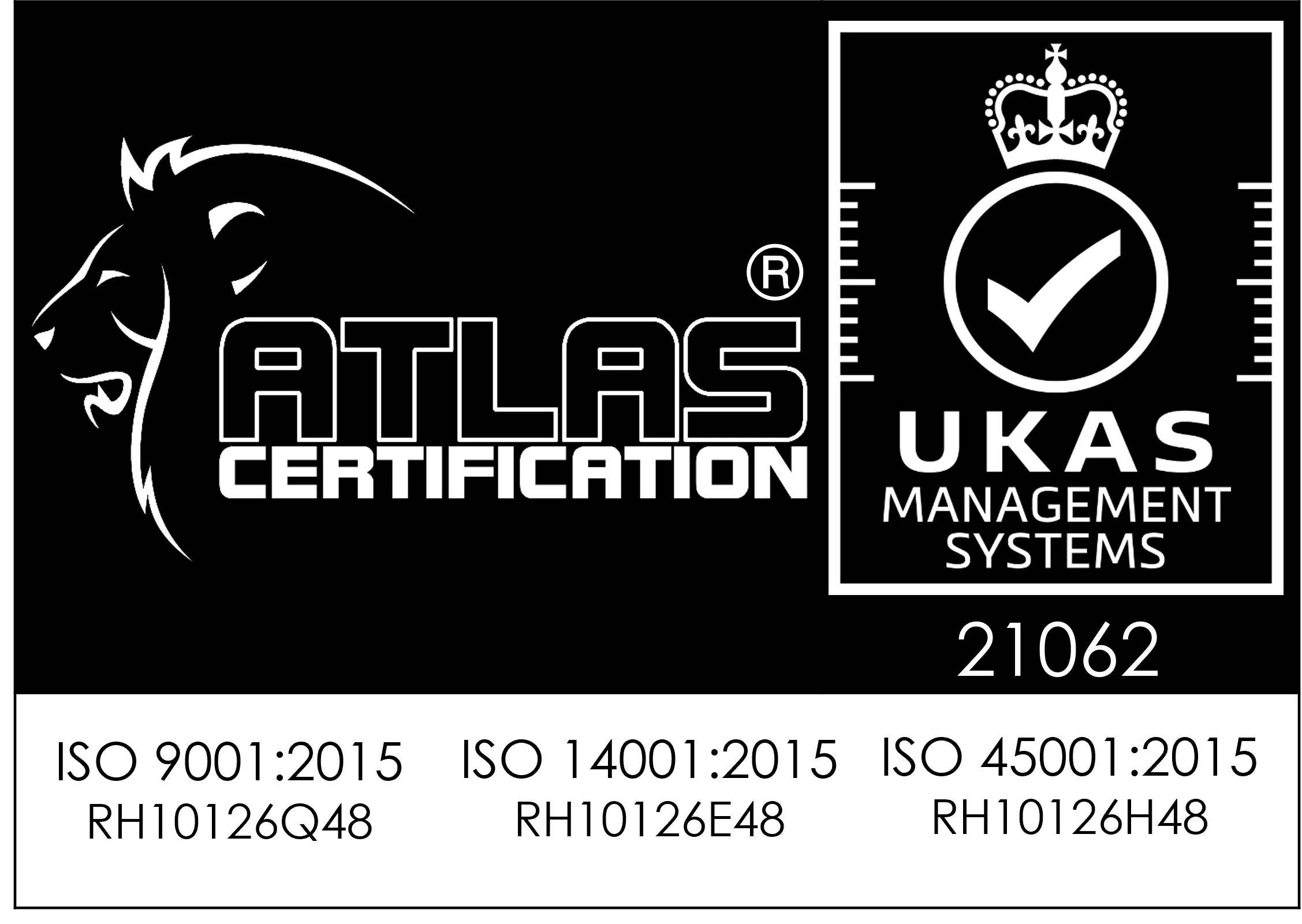
Atlas Certification

Safe Contractor Approved

Achilles

Achilles UVDB Audited

Accredited Contractor

Cyber Essentials
Search
This website uses cookies to enhance your browsing experience and deliver personalised ads. By clicking “Accept All Cookies”, you agree to the storing of cookies on your device to enhance site navigation, analyse site usage, and assist in our marketing efforts.